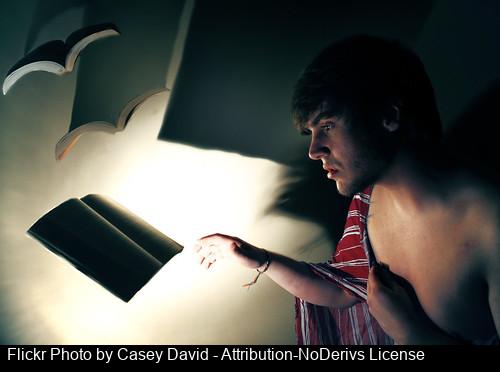Final Night Reflection Questions
1. How do the people Wiesel interacts with strengthen or
diminish his hope and desire to live?
You could consider his father, Madame Schacter, Juliek (the violinist),
the French girl, Rabbi Eliahou and his son, the Nazis.
2. Why do you think Wiesel titled the novel, Night
3. As Night begins, Eliezer is so moved by faith that he weeps when
he prays. He is also searching for a deeper understanding of the mystical
teachings of the Kabbalah. How does Eliezer's relationship with his faith and
with God change as the book progresses?
4. At the
end of Night, Wiesel writes: "From the
depths of the mirror, a corpse was contemplating me. The look in his eyes as he
gazed at me has never left me" (p. 115). What parts of Eliezer died during
his captivity? What was born in their place?
5. What
scenes from Night do you remember most vividly?
Have they made you look at the world or your family differently?